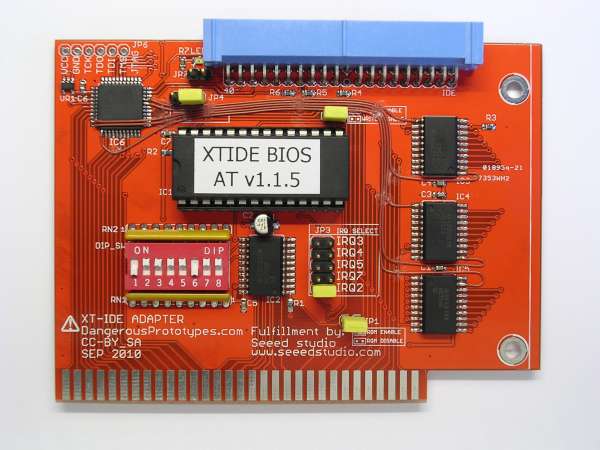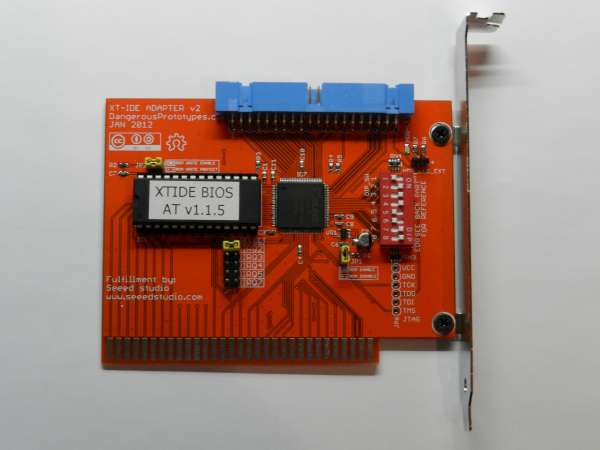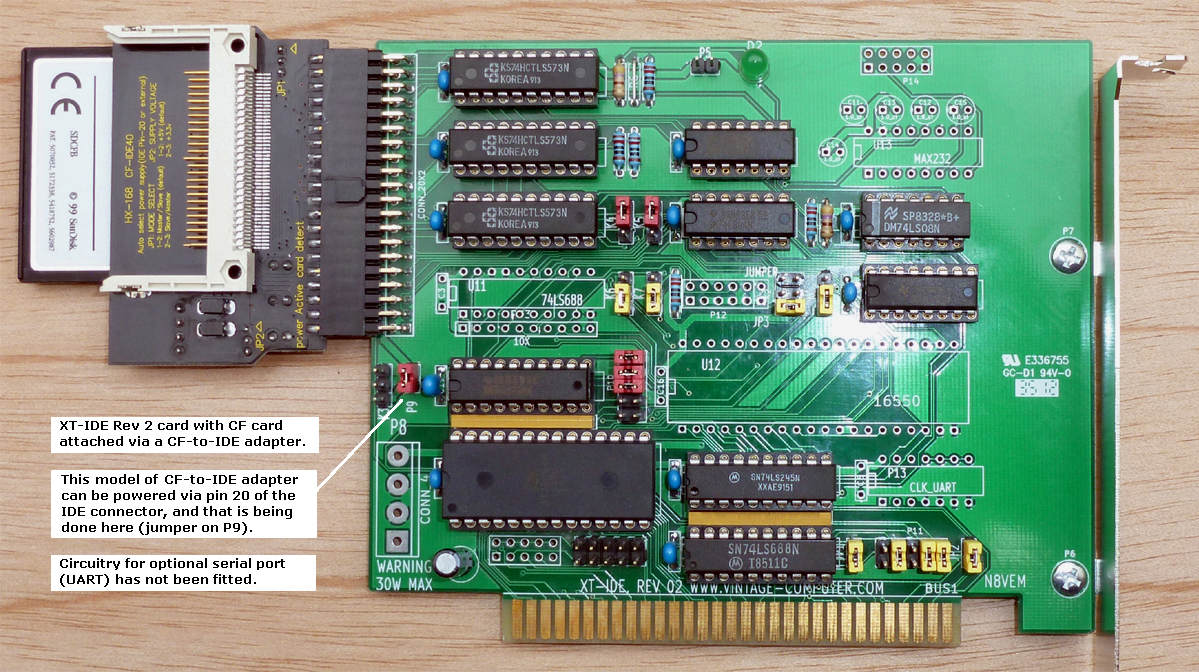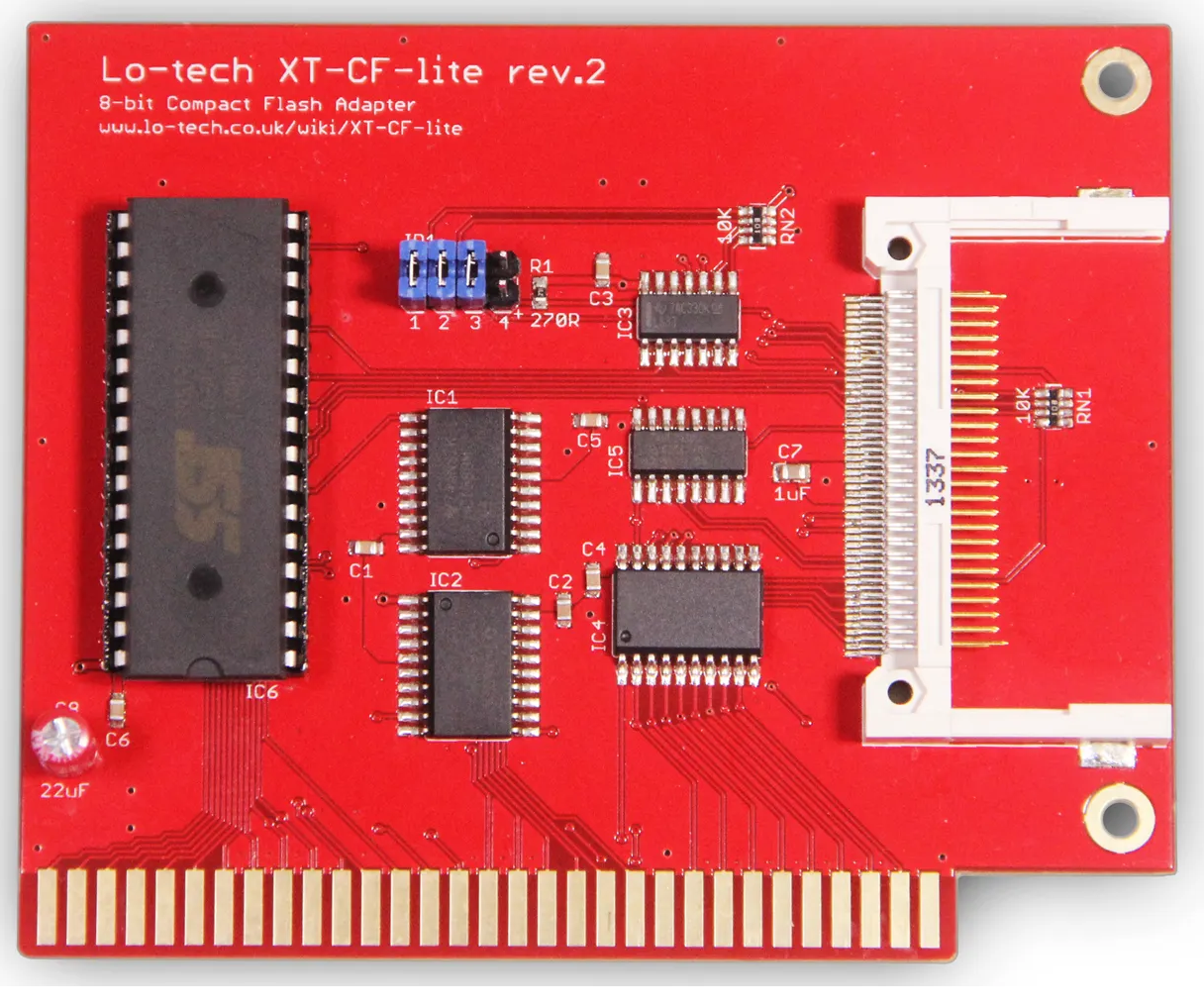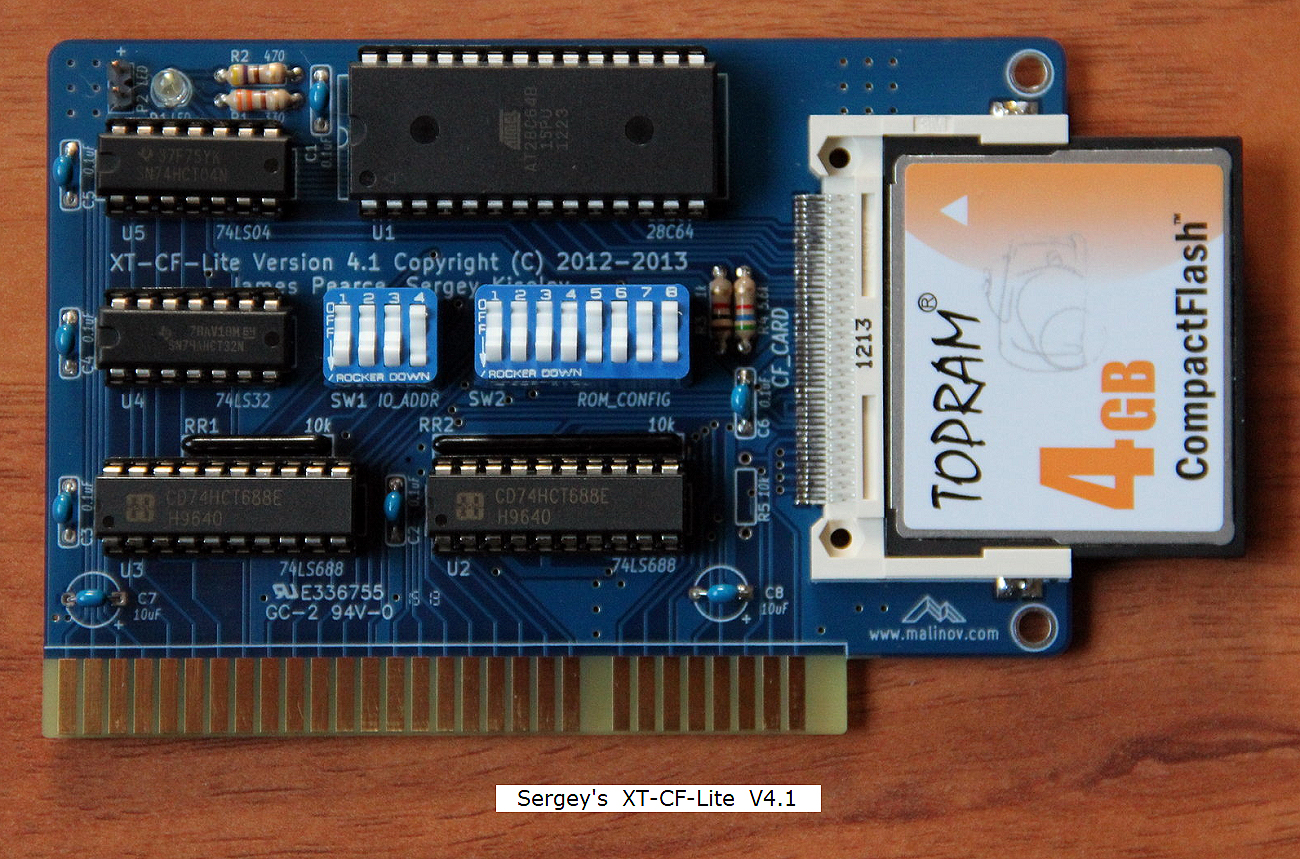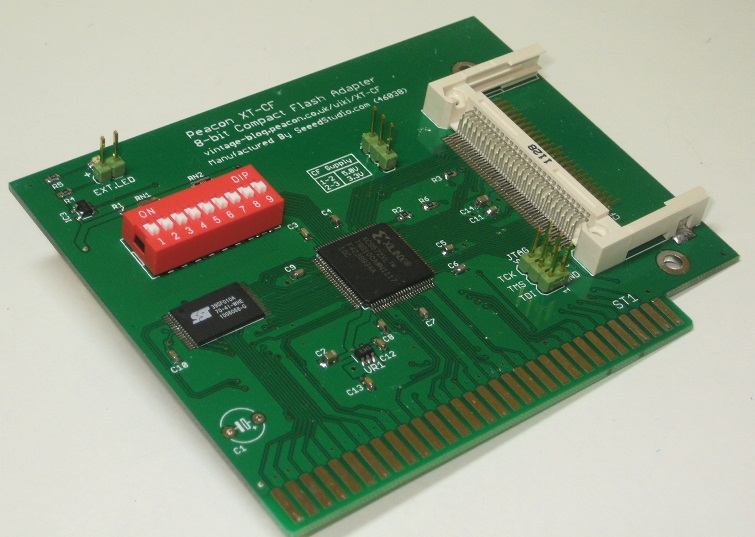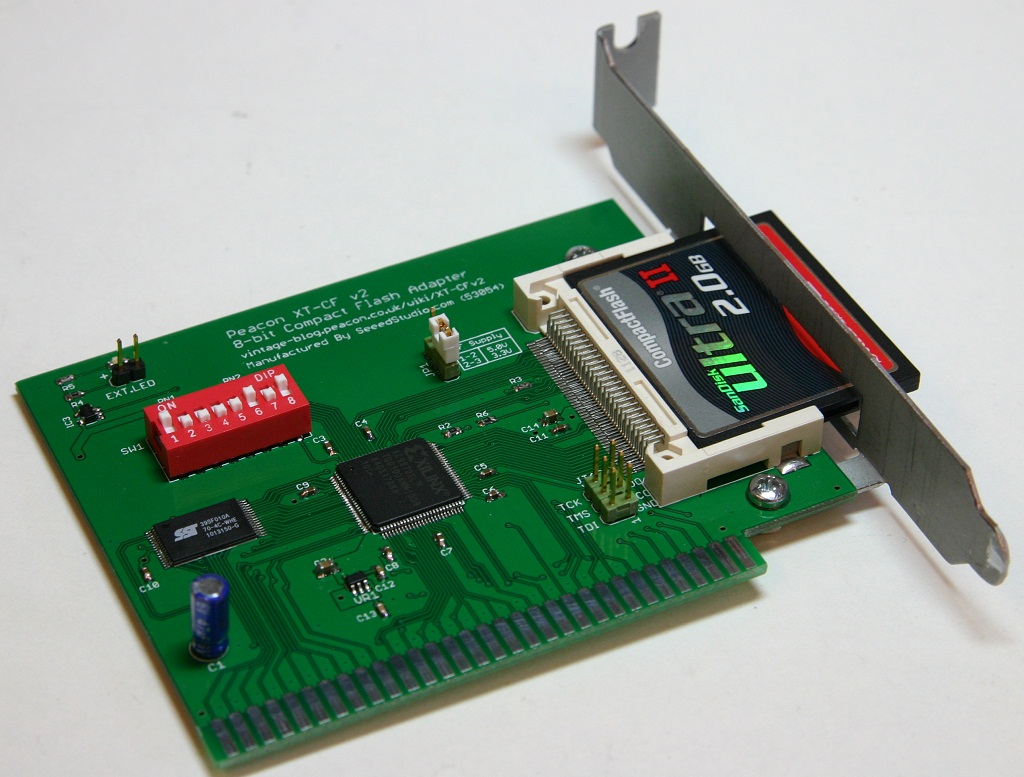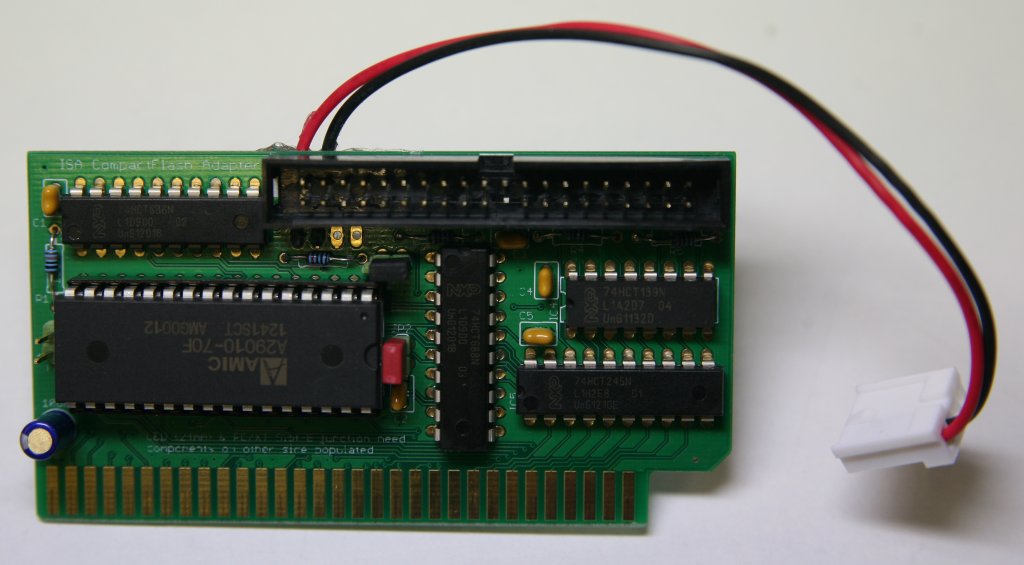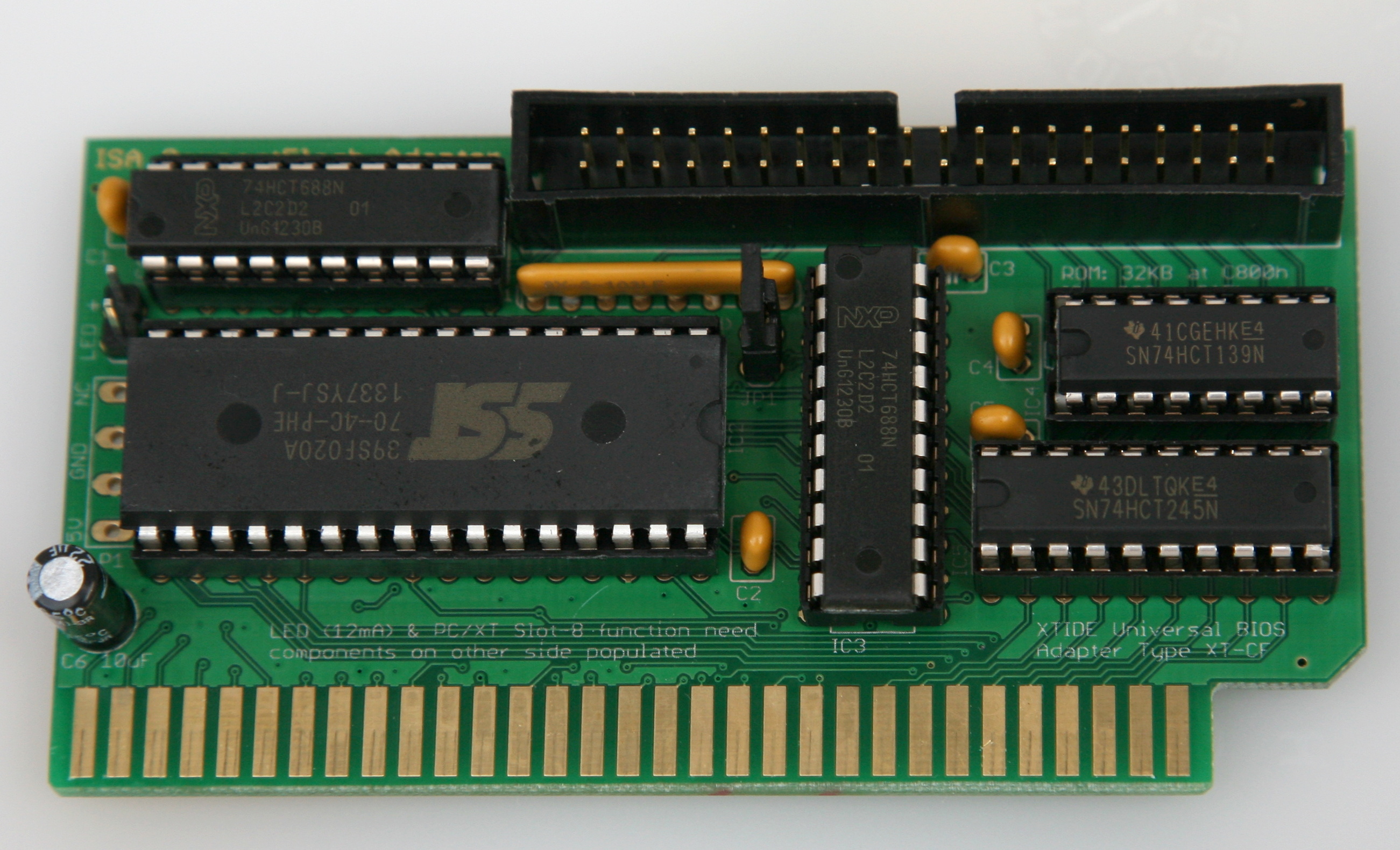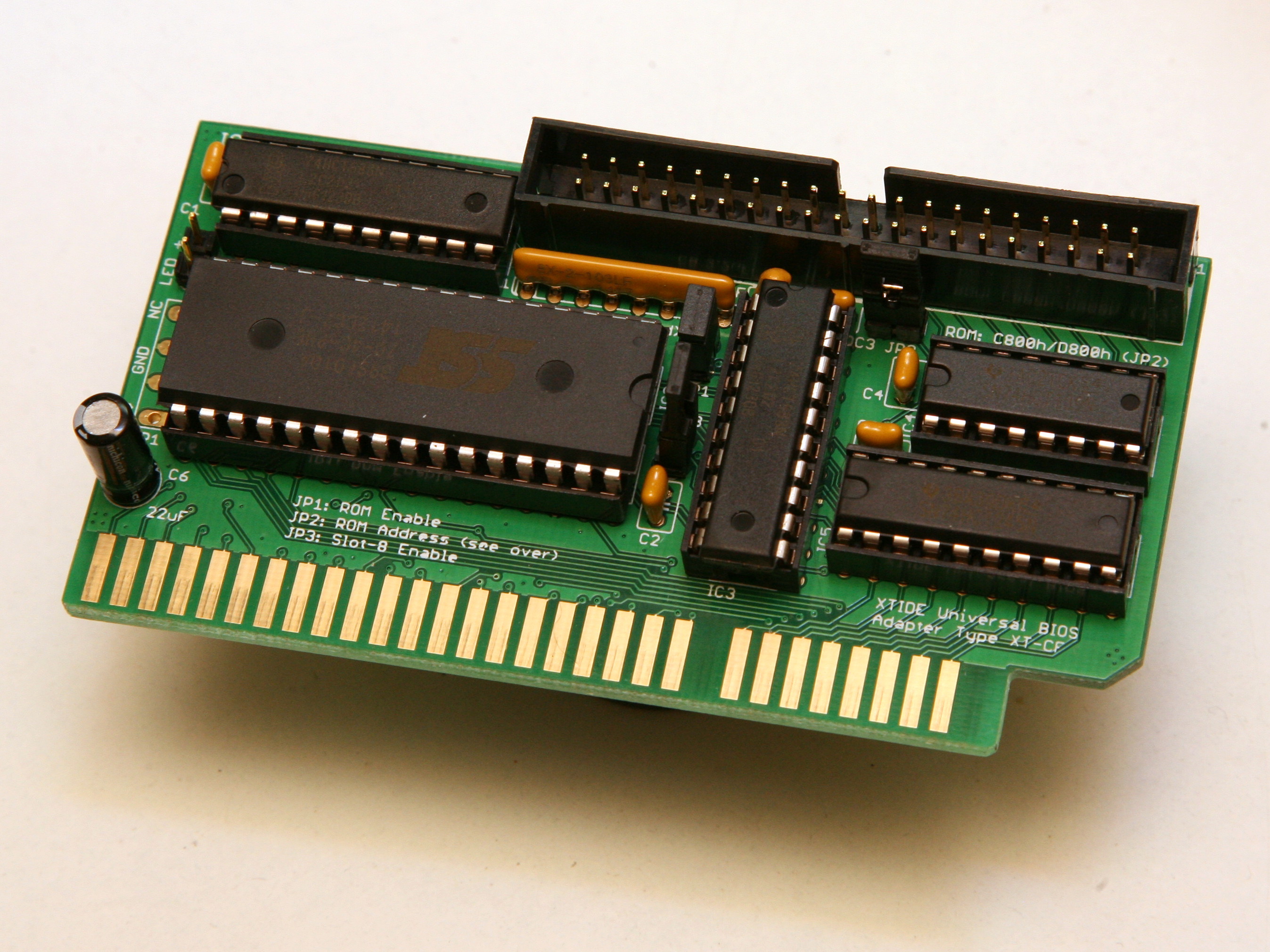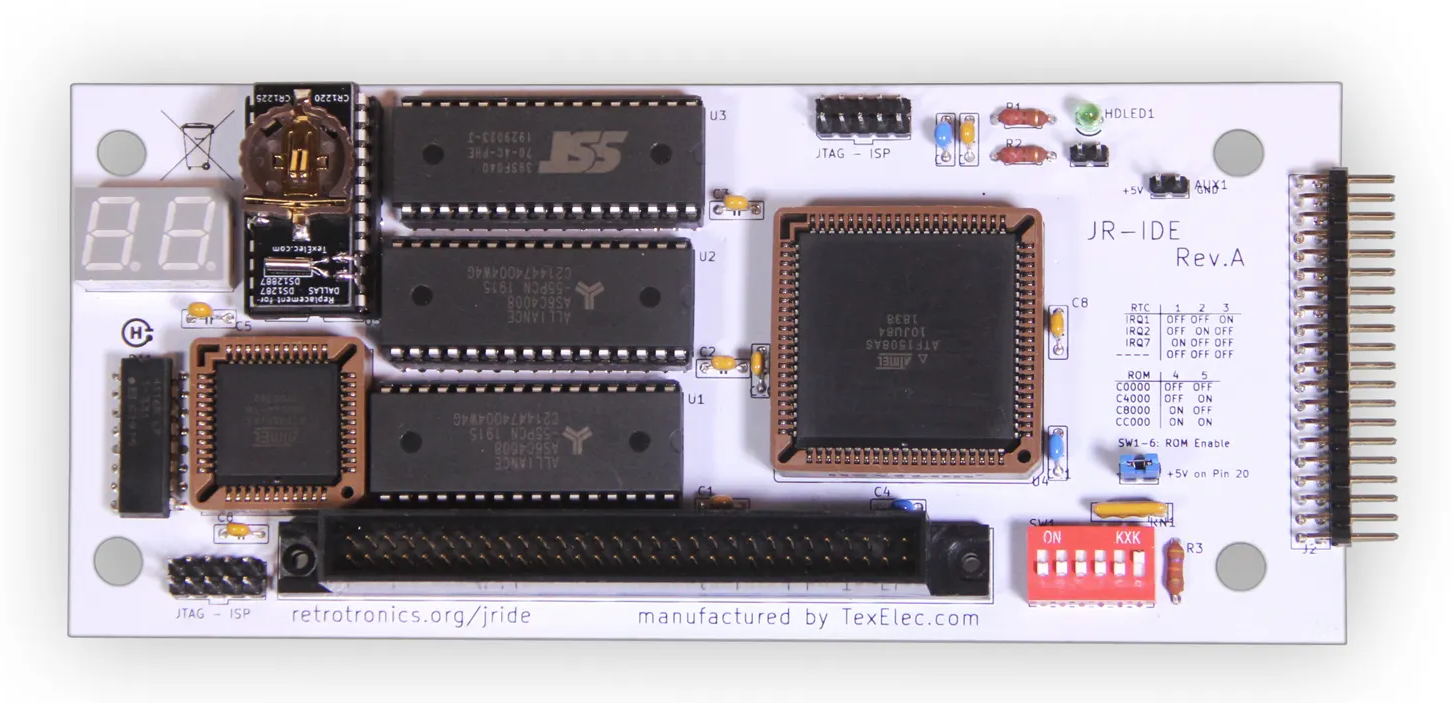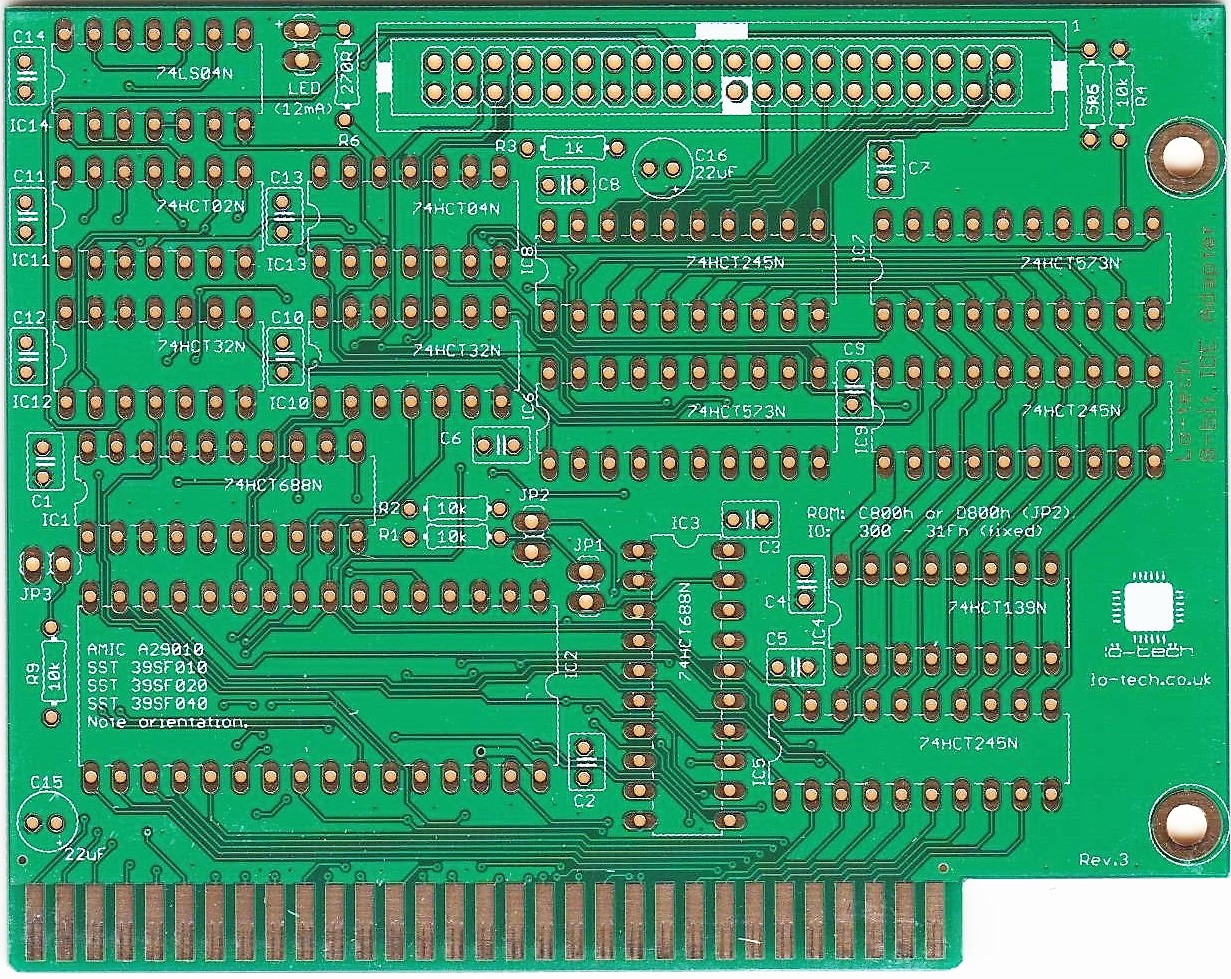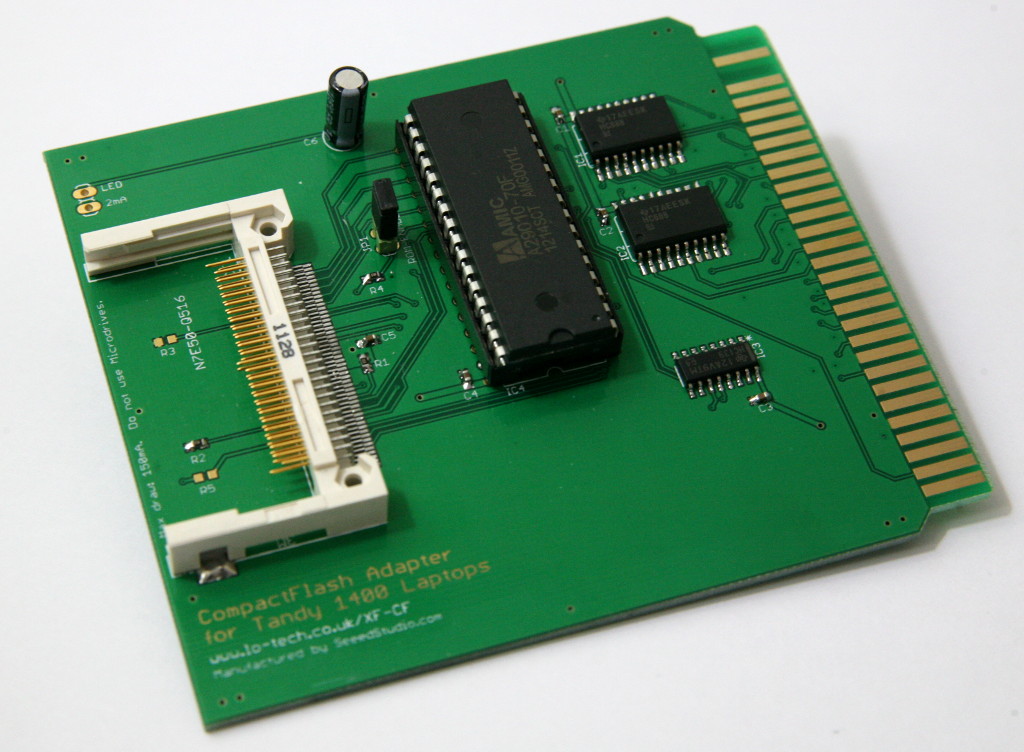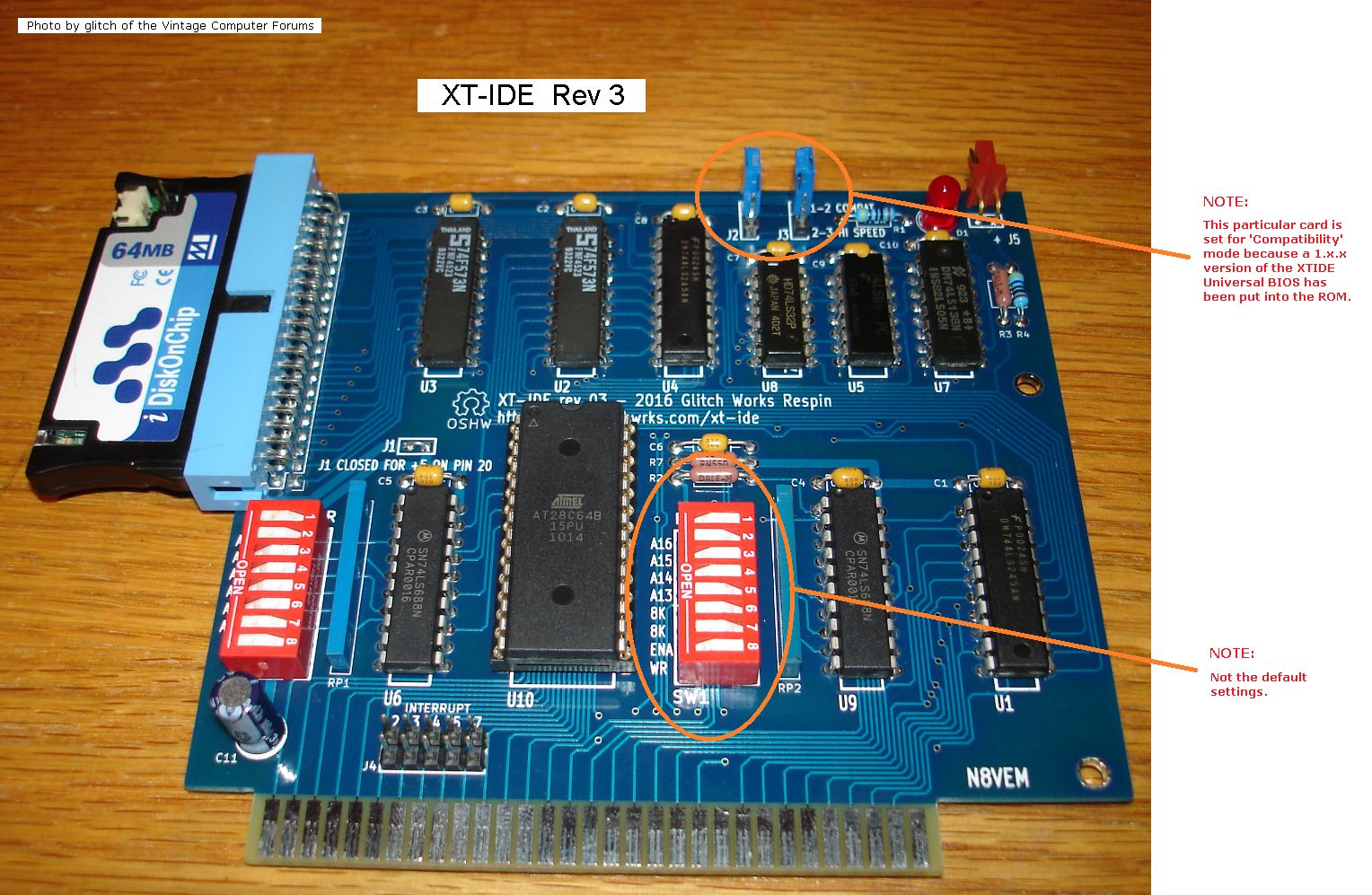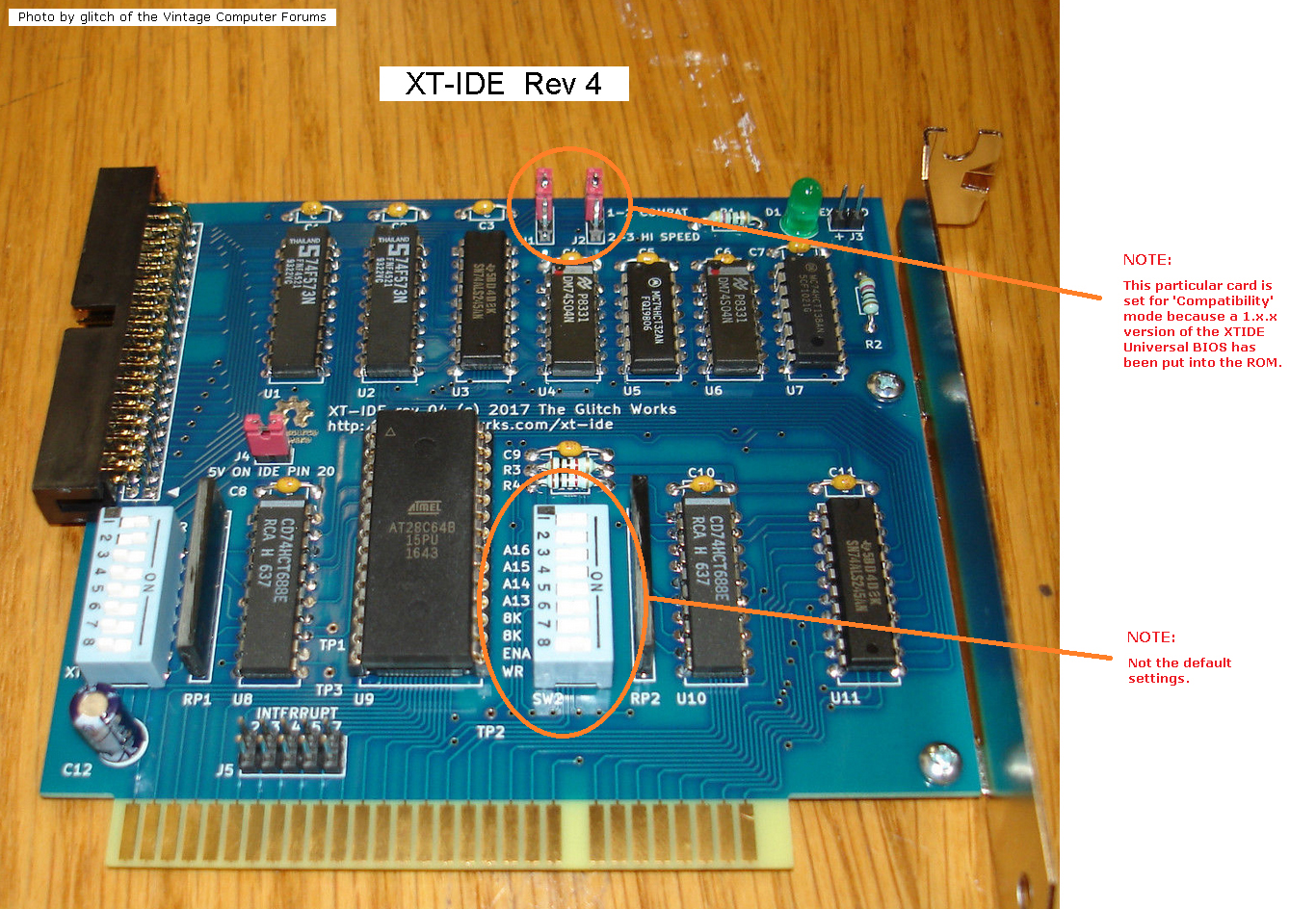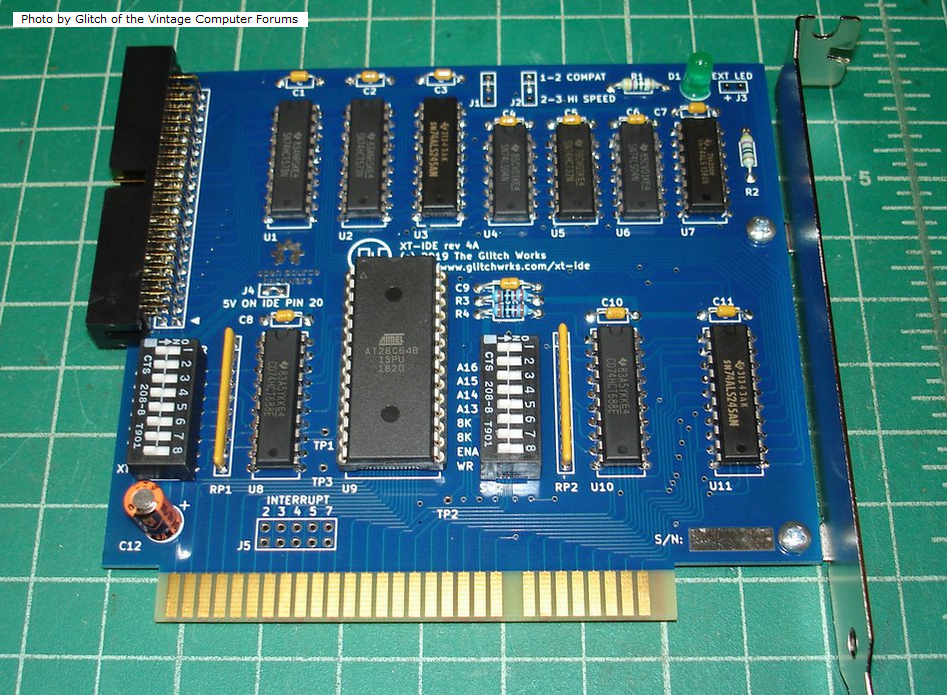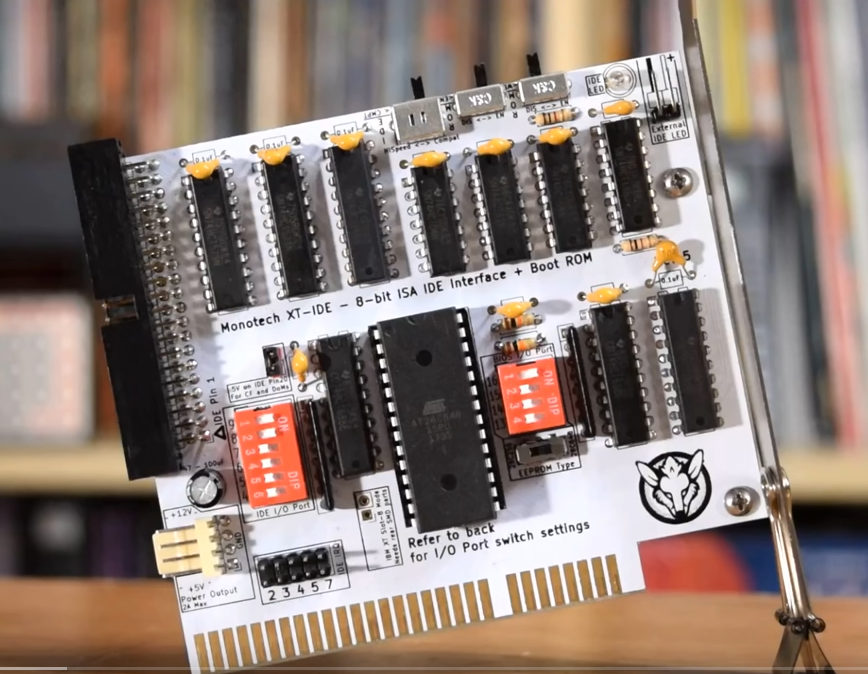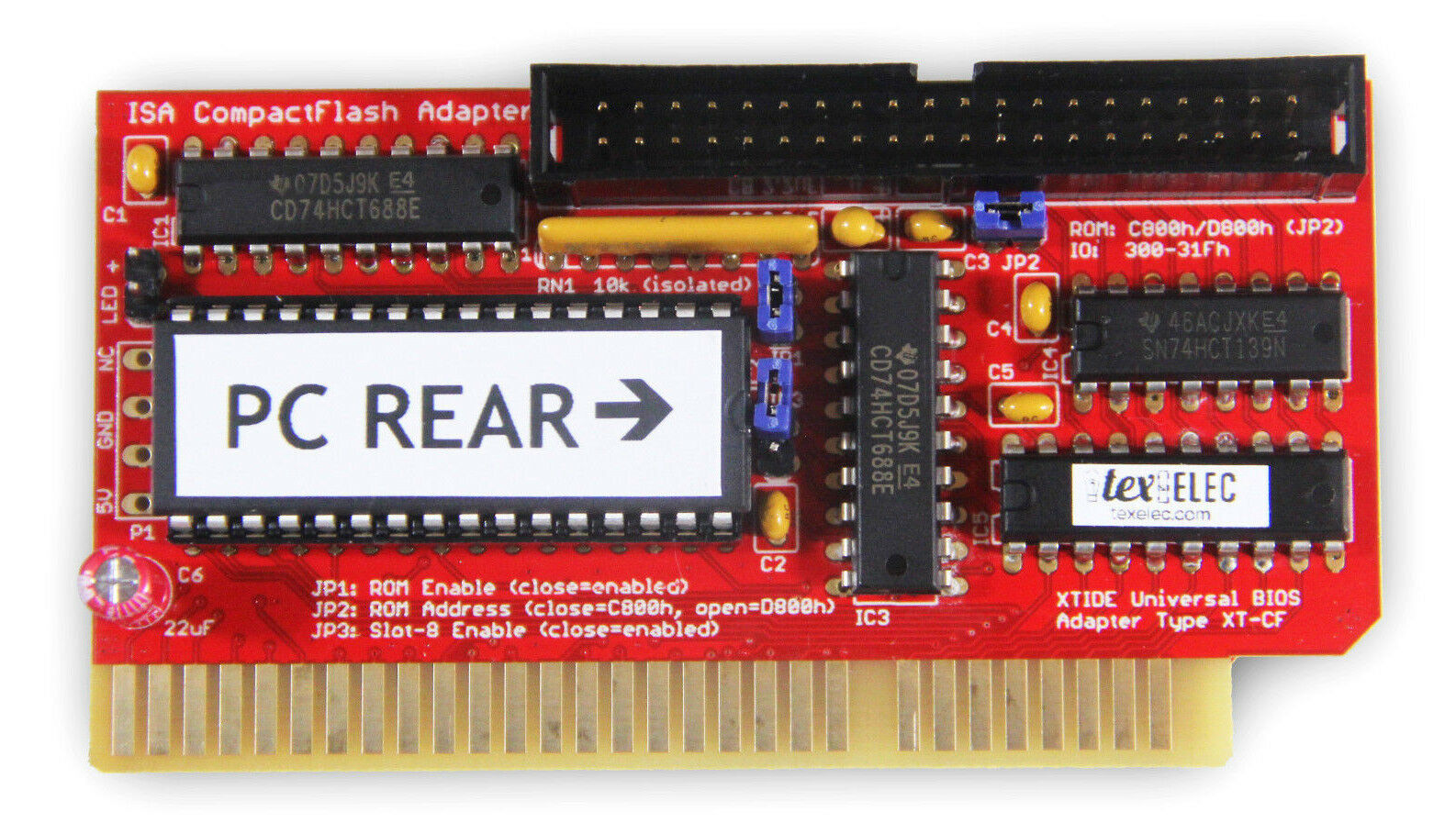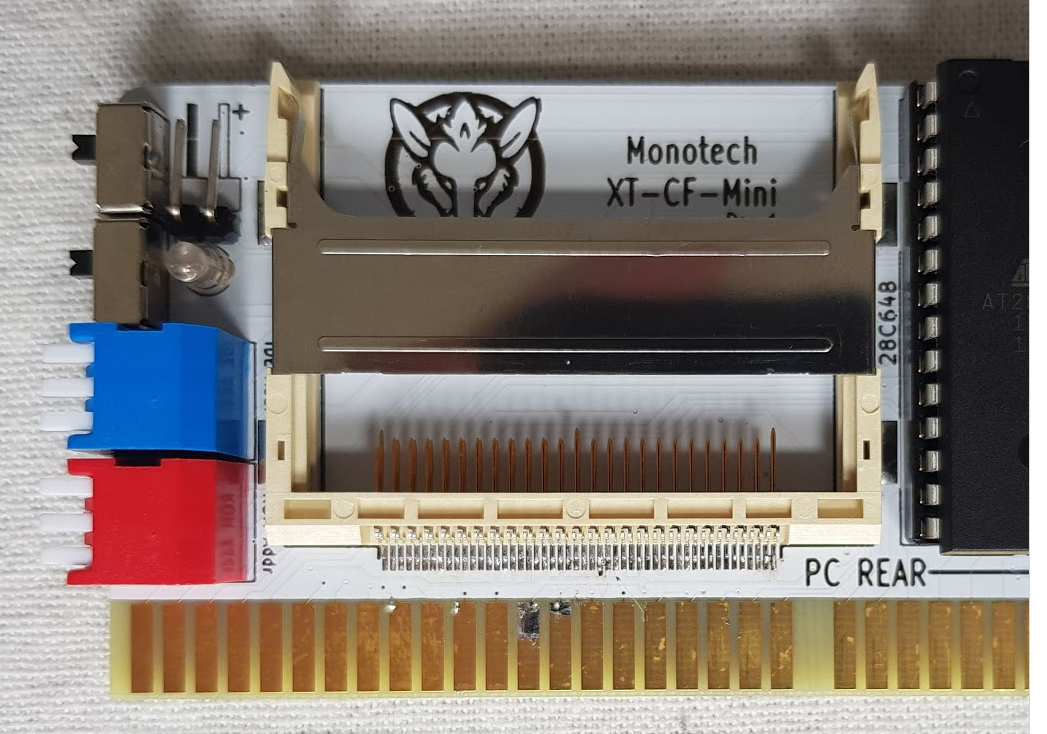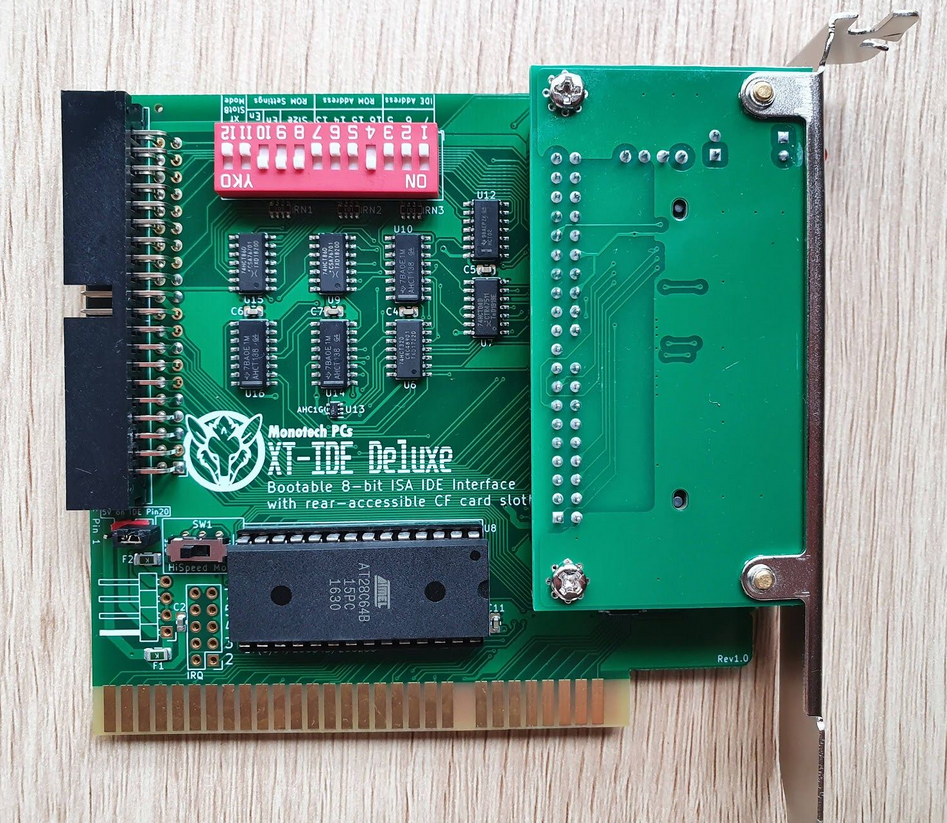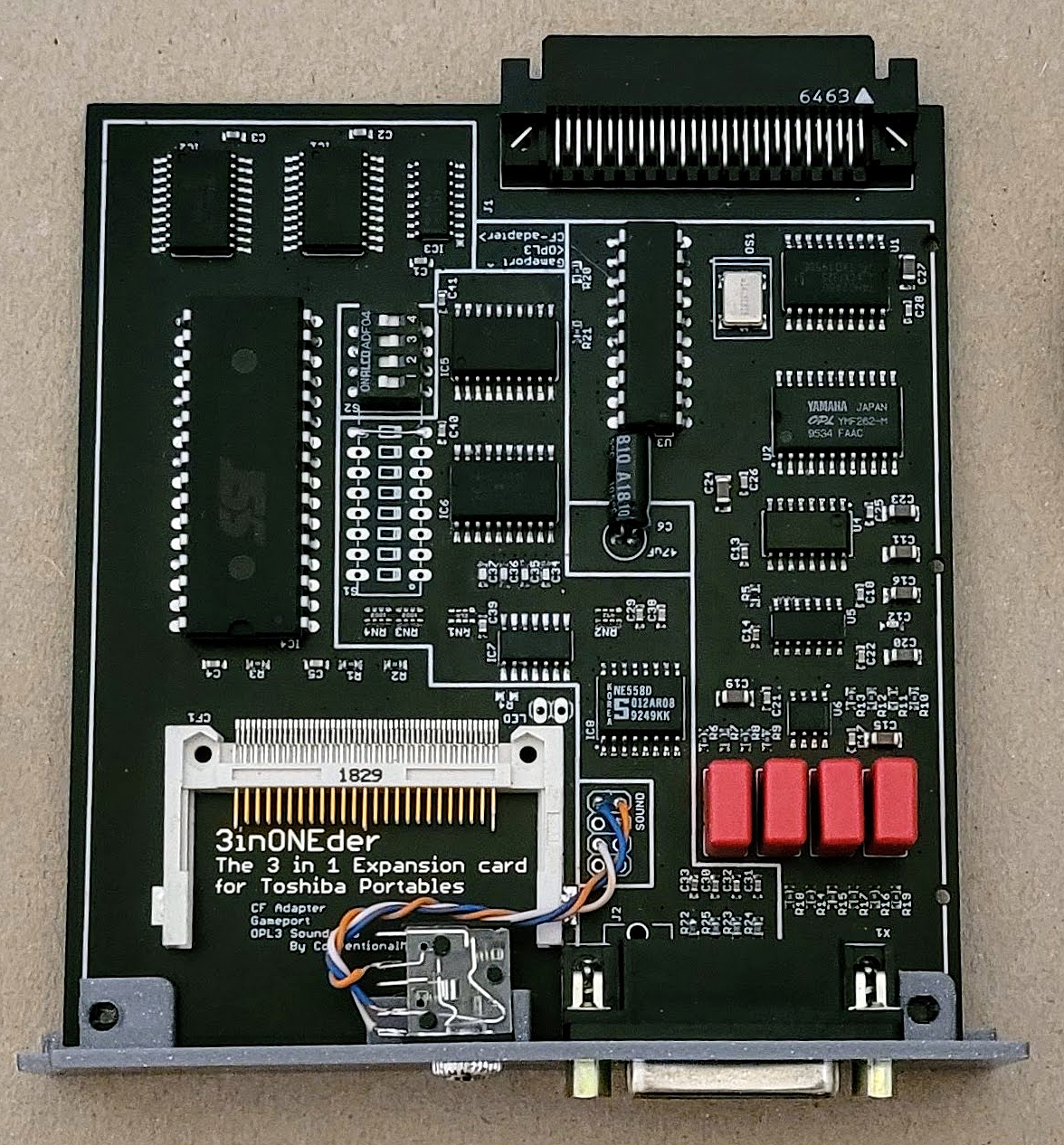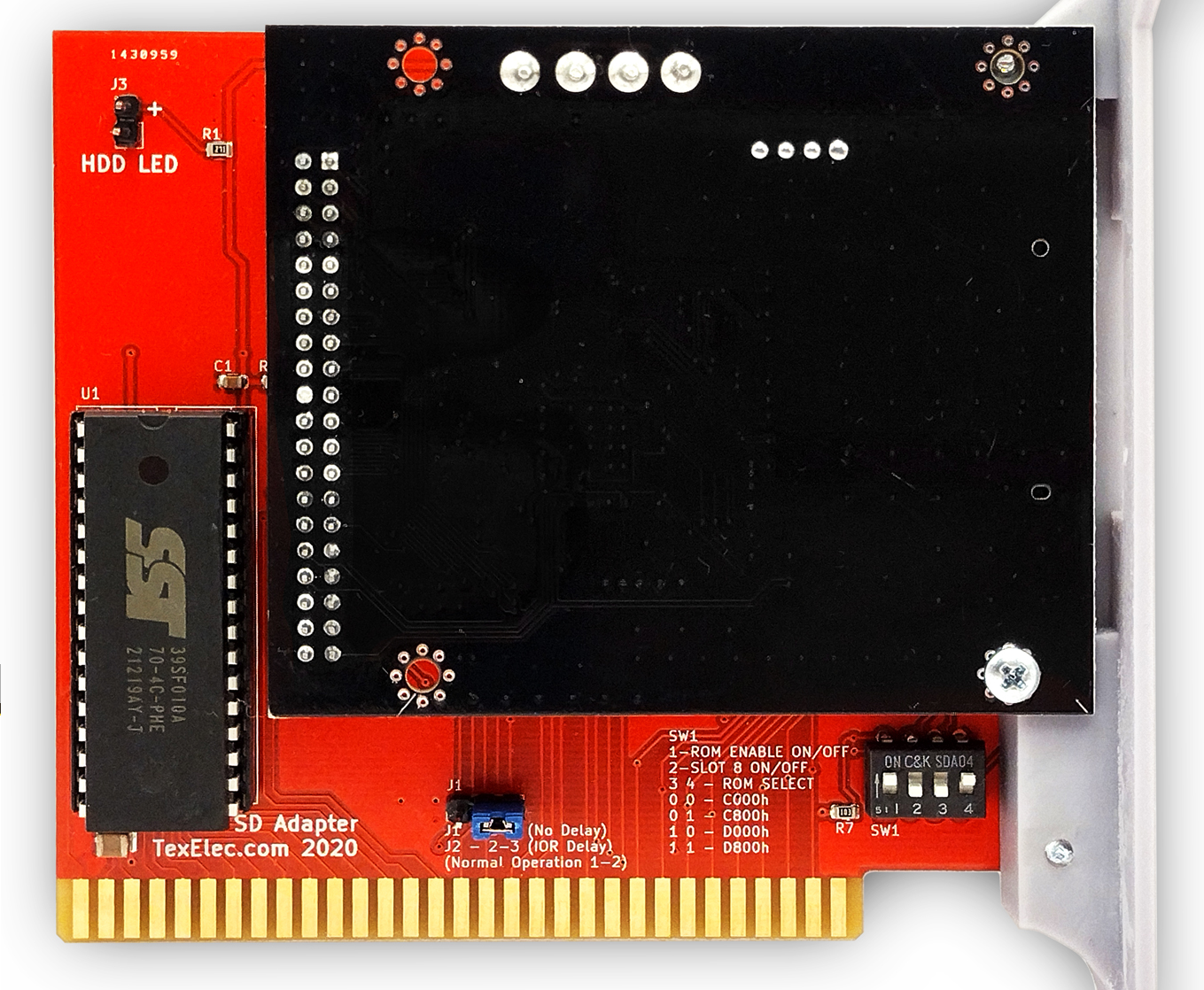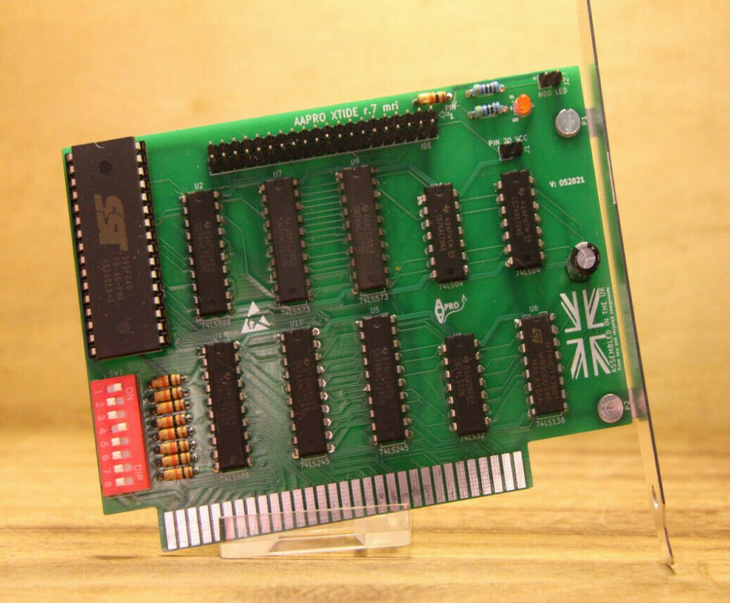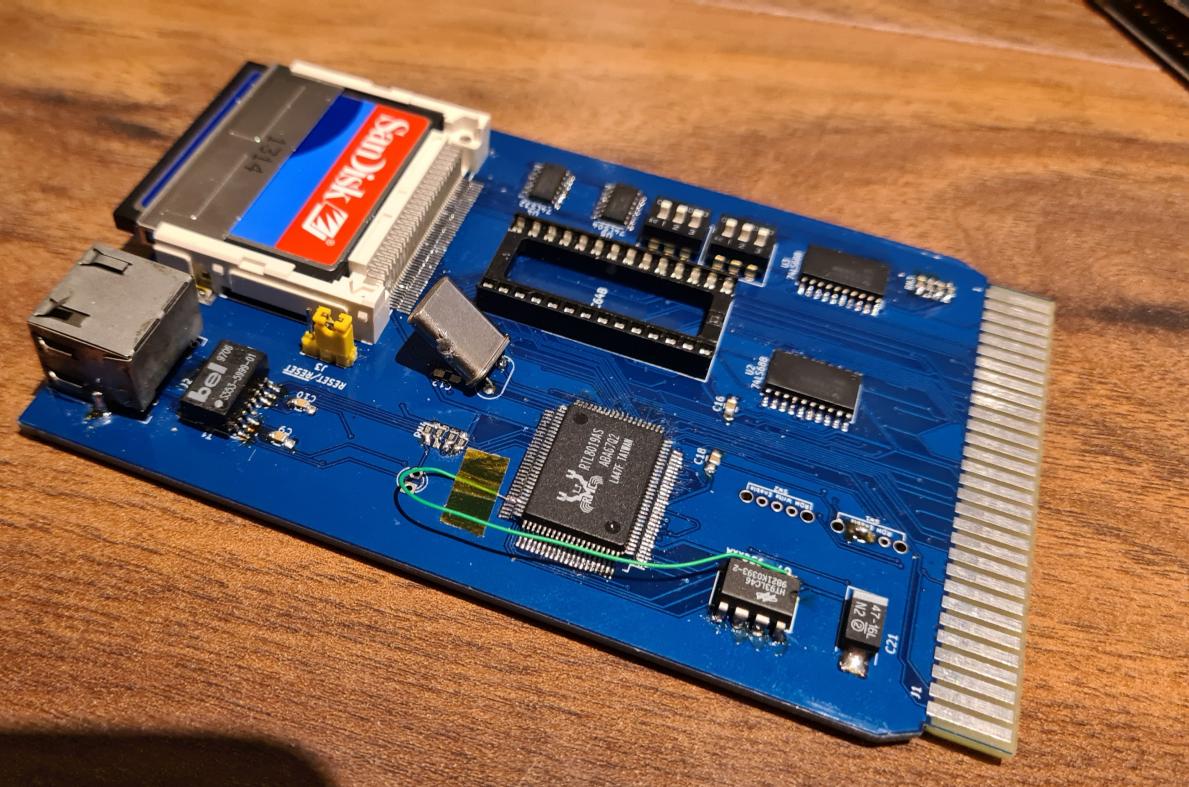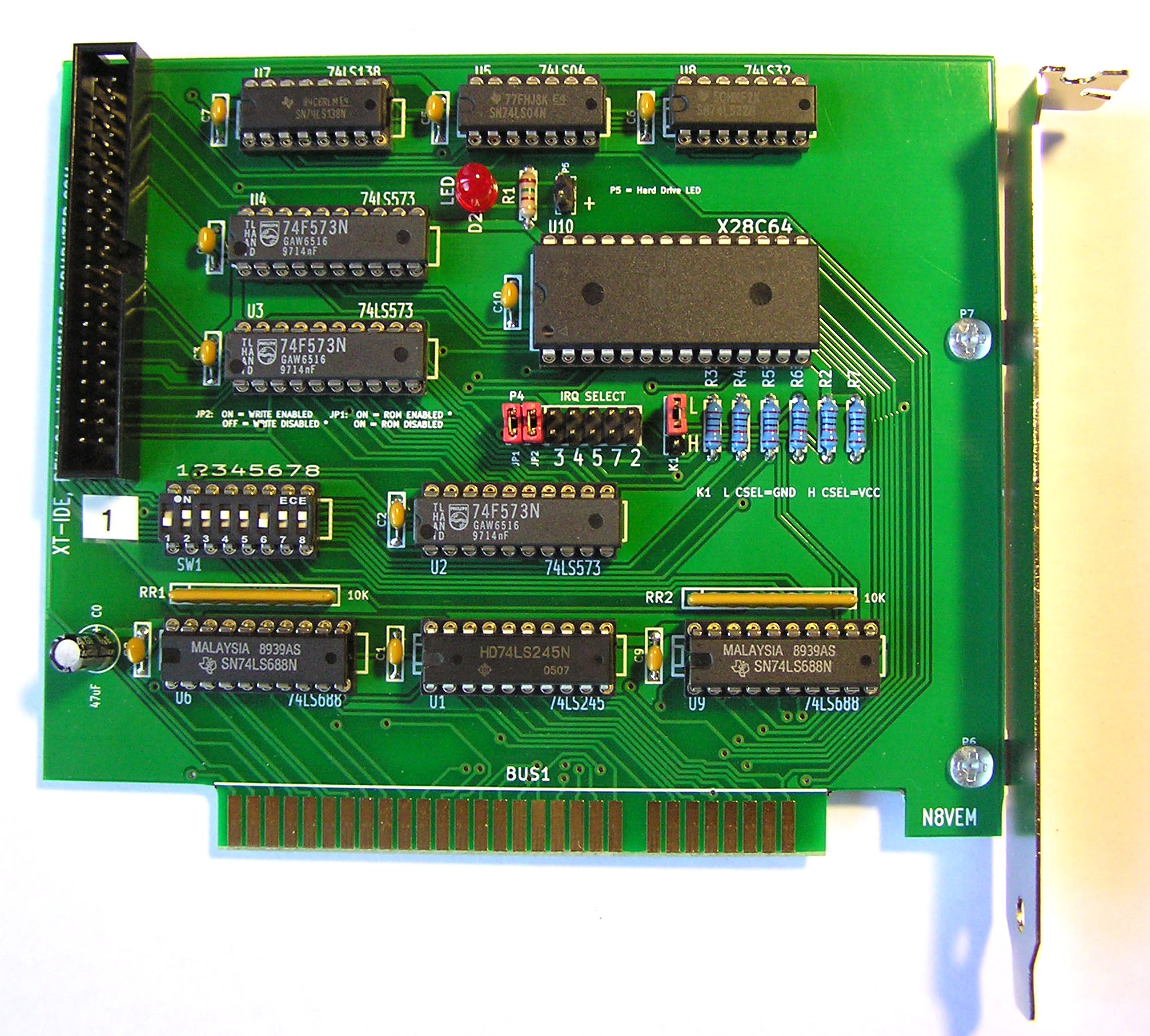
Click on photo for larger view.
Information at here.
Configuration of adapter/controller/device type in XTIDE Universal BIOS (a.k.a. XUB):
For 1.x.x versions of XUB (e.g. 1.1.5), set 'Bus type' in XUB per the photo at here.
For 2.x.x versions of XUB (e.g. 2.0.0 beta 3+) , set the 'Device type' to 'XTIDE rev 1'
For Rxxx versions of XUB (e.g. R625) , set the 'Device type' to 'XTIDE rev 1'